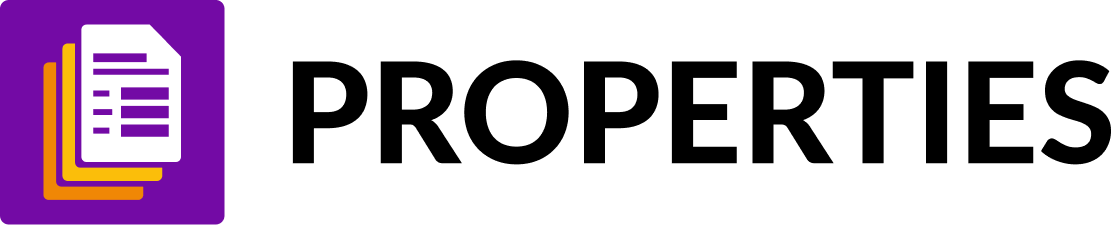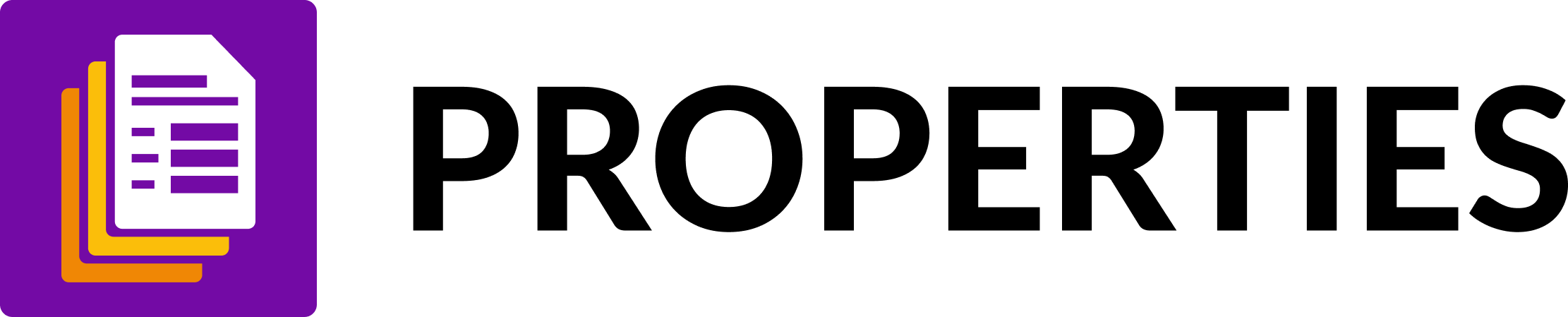Confluence workspace for every team.
Properties help you to collect information about you pages and organize it in a report you can filter and sort.
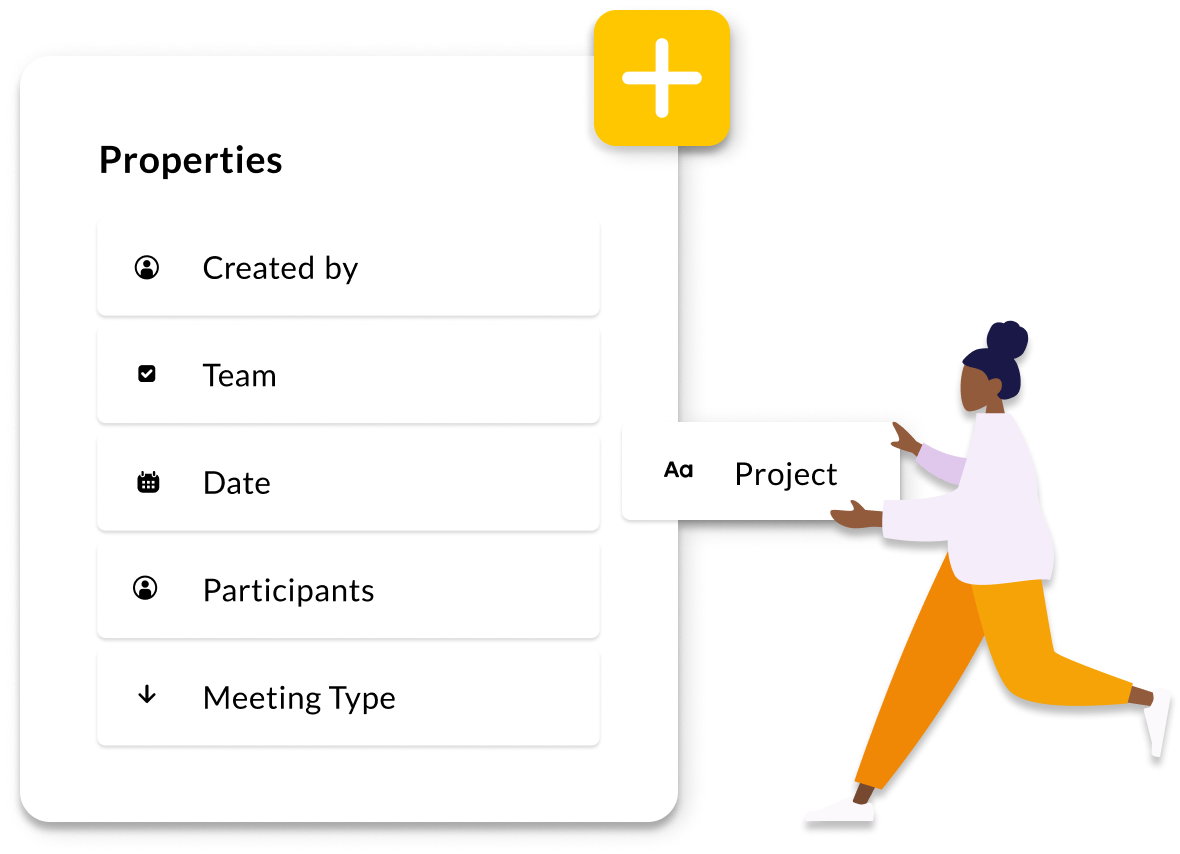
Create costum Property Groups.
Build reusable collections of custom Property Groups that act as form fields on your pages. Use the simple and intuitive editor to create new groups or edit existing ones.
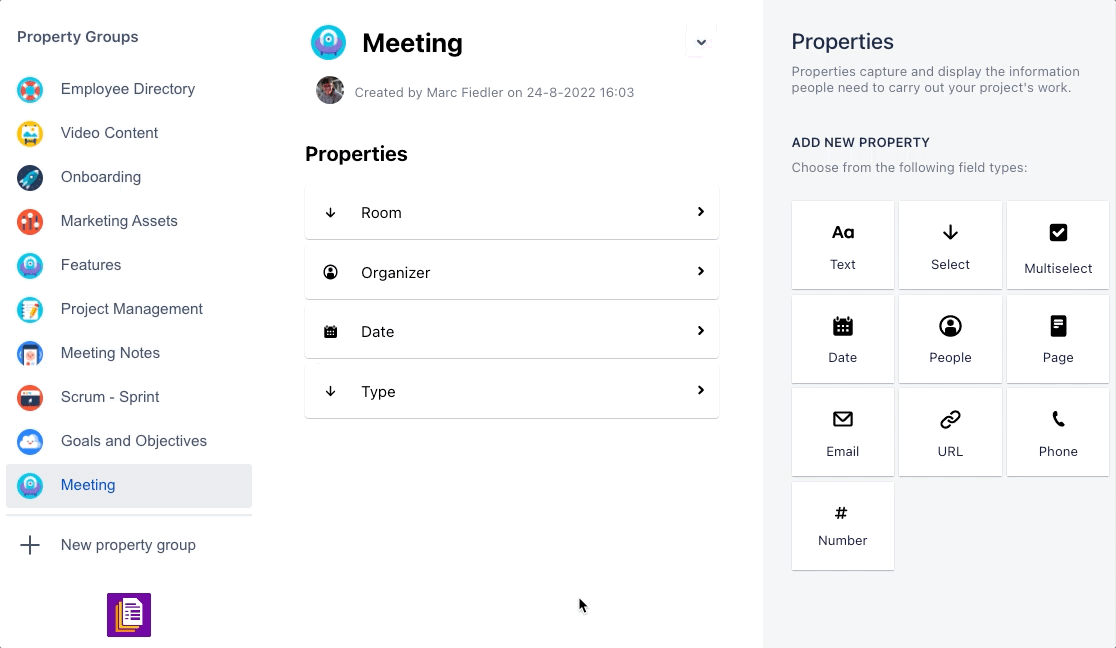
Custom fields
Use custom fields like text, select, multi-select or user mention to create powerful property groups.
Drag & Drop
Simply drag and drop your needed custom fields into your Property Groups.
Predefine options
Within a Property Group users can easily edit and change the option which are provided.
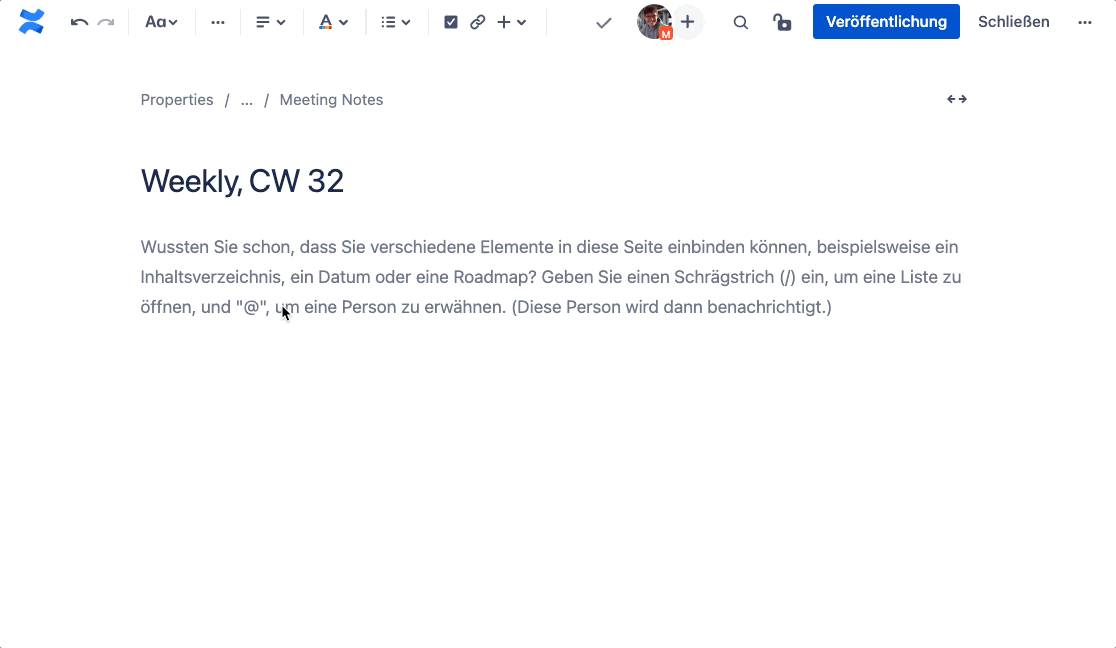
Capture information on pages with groups.
Use Property Groups to embed custom forms on Confluence pages to capture information and metadata.
Contextualize pages
Add Properties to your pages to give them all kinds of context — due dates, task owners, relevant pages, project status, etc.
Version log
View what recent changes have been made to the Property Group. See who edited what and when.
Live edit
Edit the values inside the Property Group even when you are not in edit mode. The changes also directly affect the values in the corresponding reports.
Build databases to filter, sort and organize.
No more tables, labels, or complex macro configurations. With reports, you can easily create an overview of your pages.
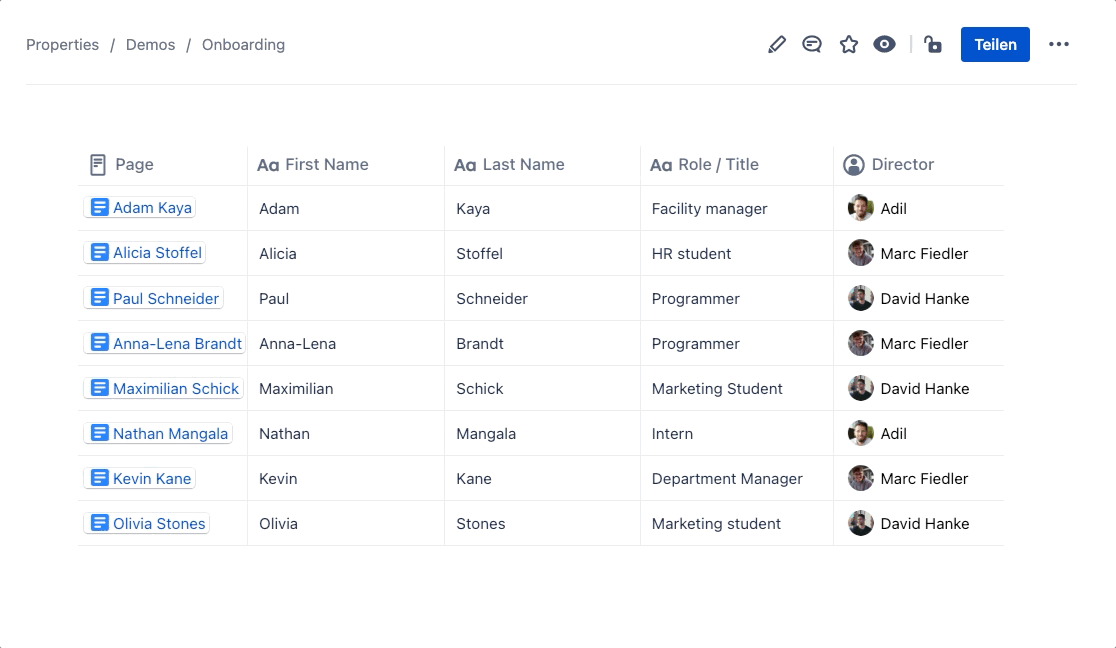
Overviews
Generate a overview of all your pages concerning a specific use case to see everything at a glance.
Views
Within a report, you can switch between multiple views. Organize your pages in tables or cards.
Filter
Filter your pages in a report by label, space or property. This way you see just what you want to see.
Build endless use cases across all teams.
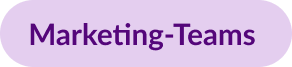
Schedule your blog posts in a content calendar, manage the status of your video ideas or organize your next marketing campaign.
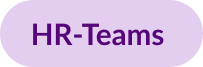
Get an overview of the most important information about your employees, design onboarding documents or check the status of your incoming applications.
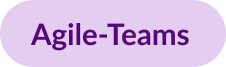
Document your team meetings, organize your scrum planning and reviews or stay up to date with your team goals and objectives.